Bryan, any luck on deciphering the elevations on the 1913 Topo on the ridge to the right (east) of the finger shaped pond? It looks to me like the contours on the 1913 map run around 10 ft. higher than the contours on the latest quad. Can you confirm this?
As to the topos and absolute elevations and contours, I am quite perplexed about the 1/9 data. Sure, some of it appears to be missing around PV, but they populate those areas somehow. Surely, it must be from the 1/3 data. Seems unlikely to me that they just interpolate from whatever 1/9 data they do have.
Look at the summary that came with the download. It says nothing about substituting a different data set when the data is spotty. It describes the downloaded data as 1/9 data. I don't think they'd substitute 1/3 NED or 1 NED data into a data set, and I think they'd say if they did. If you wanted to check it you could download two sets of data from a sample area where the 1/9 NED appears to be missing, but the 1/3 NED data appears to be present (one of the green areas.) If the results are different between the samples sets, that that might give us some idea of whether the default automatically defaults to the next lower resolution. (I'd do it myself, but the Mapper won't run on my computer.)
Hard to believe that the download data set metadata would erroneously label interpolated data as measured real data. If you come up with an answer, let us know.
First, wouldn't it be erroneously labeling it if it was giving you 1/3 NED when it claimed to be giving you 1/9 NED?
Second, I am not so sure it is erroneously labeled. You downloaded the dataset, and the label identified it as 1/9 NED data and provided you with the parameters of the collection area. I suspect you downloaded all the 19 NED data from that area, even if it was noisy and incomplete. You then plugged that raw data into Global Viewer, and
Global Viewer extrapolated from the data set to provide you with contours you are creating. In other words, your contours are a creation of Global Viewer, and may well reflect how Global Viewer deals with an incomplete or limited dataset.
Same goes for the rasterized image of the data on the USGS viewer. It may have some extrapolation method to deal with missing data. If there is enough missing data over a certain area, then it appears the USGS reader leaves the area blank. (Thus the clear or green areas.) It looks to me like if there is some missing data or noisy data, then the viewer creates a blurry, less focused image (see the ridge near the 3rd tee for example.) Where the data set is complete or nearly complete then the image appears sharp at least at a certain scale.
I think the key point that you may be overlooking is that 1/9 NED is
NOT A MAP. It is raw data. It is a dataset of elevation readings taken in a grid pattern with approx. 3 meter spacing between data points using LIDAR technology. This data can be used to create a map (as the USGS does in their viewer and as you do with the Mapper) but this must require some extrapolation, especially in a situation like Pine Valley where it looks like there is plenty of missing data and/or unusable data.
As to the absolute difference situation, I can only conclude that the 1/9 data contributes to the differences as does the 1913 topo.
While interesting, I don't think your experiments in extrapolating contours have much to do with the ability of the USGS to collect accurate readings using LIDAR technology. I agree that we may not be able to rely on elevations from areas missing data (green areas and low resolution areas) but nothing you have done convinces me that there is anything wrong with the data from higher resolution areas. I expect that data is what the USGS says it is, accurate to within +/- one meter.
I also tried the 12th green and fairway at Merion where the data looks solid in the shaded map. As you zoom in, the shaded map pixelates badly at 1:2159 (1" = 180 feet or so) suggesting to me that the data doesn't support elevation profiles at that level of resolution that well. I tried a 2 foot, 3 foot and 4 foot contours. They didn't look all that good to me. Others who are more familiar with the terrain can comment. This is the two foot contour.
While I agree with your conclusion that this data doesn't support the kind of small scale elevation profiles for which you were apparently hoping, this paragraph more than anything else convinces me that we have very different understandings of what is ongoing with this data set.
1.
Pixelation. Of course it badly pixelates! If it didn't pixellate I'd have less faith in the viewer's ability to accurately portray the data, rather than more faith. It would mean that there was a large amount of extrapolation ongoing with the data! Remember that even ith the LIDAR technology and a full dataset front the sample area, our data points are still about three meters apart! So ideally the "pixels" in this case are 9 square meters (3x3 meters) each containing ONE elevation. Those are damn big pixels, wouldn't you agree? And as the scale decreases, those pixels become even bigger. Zoom in a bit more and you can see the individual tiles (pixels.)
2.
12th Green at Merion. Like Jim, I think the contour map at Merion looks pretty good. Better than I expected. Your contour map not only captured the general flow of the land, it also captured the bunkers, the ramparts in front of the bunkers, the steep slope off the right of the green, even the green slope (that green is wickedly sloped.)
Keep in mind that the green and green side bunkers fit easily in a 50 meter by 50 meter square, which means we are only talking around 16 or 17 data points across. The left bunker is between 4 and 7 meters across, so on the horizontal scale it may only catch one or two data points.
Here is a grey scale image capture of the high resolution photo of that green, reduced to 18 x 18 pixels, then recaptured and enlarged, followed by the same image only smaller.
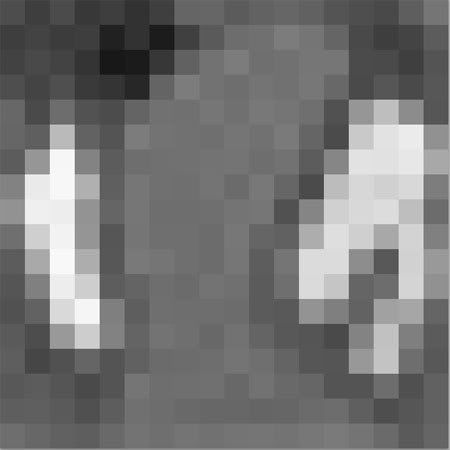

That is about the level of "resolution" we are dealing with here, although not surprisingly Photoshop's grayscale gamut is much better equipped to deal with differences in shade than is the USGS viewer able to deal with subtle variances in elevation. The white bunkers help a lot.
So I'd say there are two things that are ongoing here. First, you seem to be standing too close to the Monet. Second, you are confusing that lack of resolution caused by standing too close with
a lack of accuracy of the individual data measures. Better resolution does not mean that the collection of data at each point is more accurate, it merely means that the the data points were closer together.