Okay, weíll start with the simplest change to make to your holes, if youíve already created them. Weíll raise the teeboxes slightly and set it up so that the hitting areas are flat using the Stamp tool.
First, explode your hole outlines (so they are no longer grouped). This may take a couple of steps, depending on how you grouped things. What you want is a highlighted outline with no bounding box. An example is shown below.
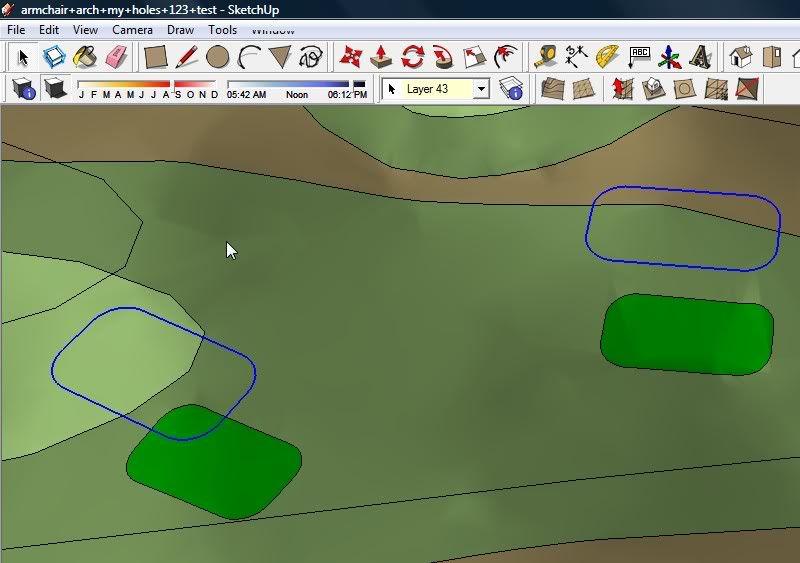
Now, in order to use the stamp tool, you need to have a face rather than just an outline on your tee box, so to do that delete a line on the tee box and then re-draw it. Hopefully the sequence below will make it clear. Also note that all lines are straight in sketchup, even curving lines are just a series of connected straight lines. Also, my screencap program wonít capture the actual mouse icon, but for the last part I am using the line tool.
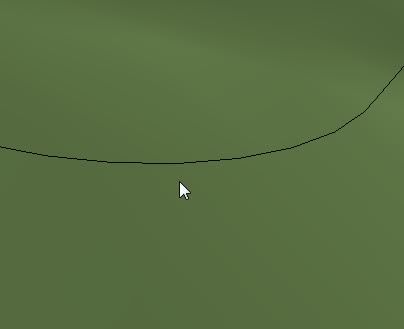
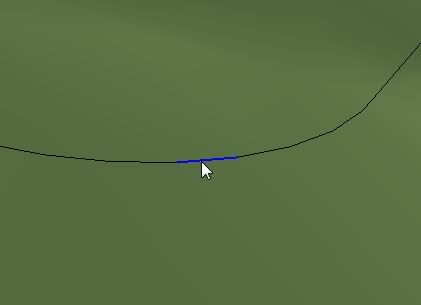
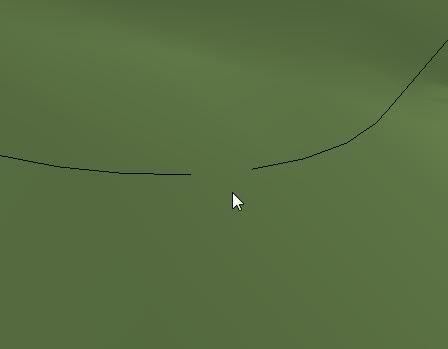
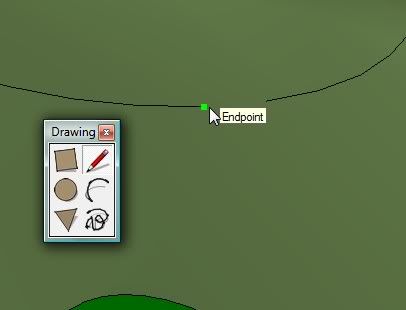
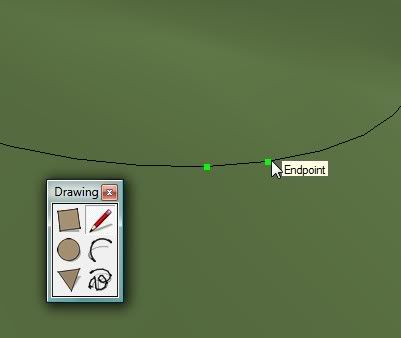

Now select the stamp tool (Iíve undocked the sandbox tools palette to keep the images smaller). Then hover over the tee box image as shown below. Then single-click the image. A red outline should appear around the face of your tee-box. The amount of offset is shown in the lower-right corner of the window.

In this case it is 100 which is probably too little considering how high up Iíll need to raise it to make sure itís flat and above grade. Too little offset would leave the sides of the teebox too steep. So Iíll just type 1000 and hit enter without ever moving the mouse. Youíll notice the red offset line has expanded and the new value is displayed in the lower-right.

Now click on the surface and wait. Once the calculations are complete, youíll see something like below.

Now you need to choose the vertical offset, drag up and down until it looks right to you.
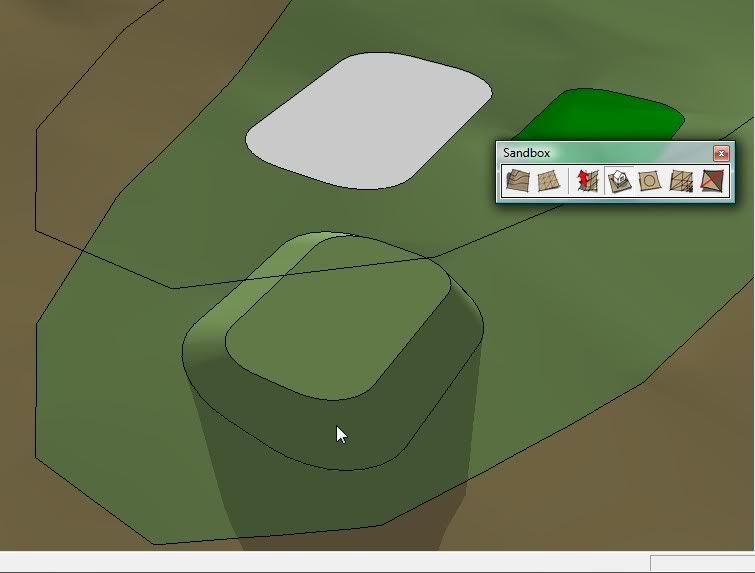
Now Iíll zoom in and rotate/pan to show a better view (below).
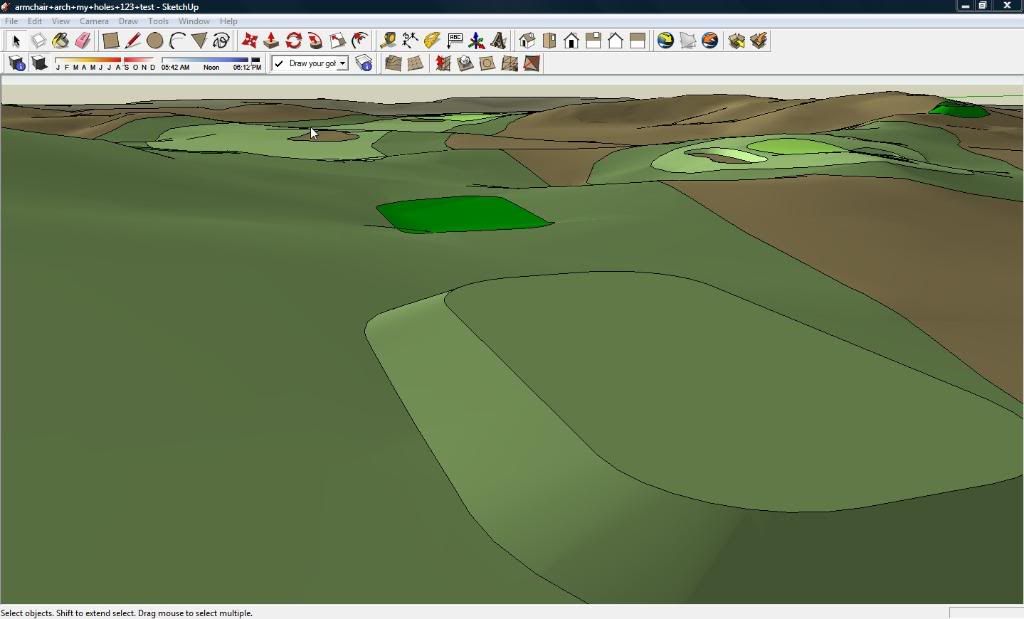
See the difference between this teebox and the next one up? One thing that does happen when youíve already applied color to you project is that sketchup will screw it up. But you just fix this by doing what you did the first time. Also, the original teebox color is now on the reverse face, down underneath.
Iíll continue on in the next post, but you can use this same technique for bunkers, just offset down vertically instead of up.